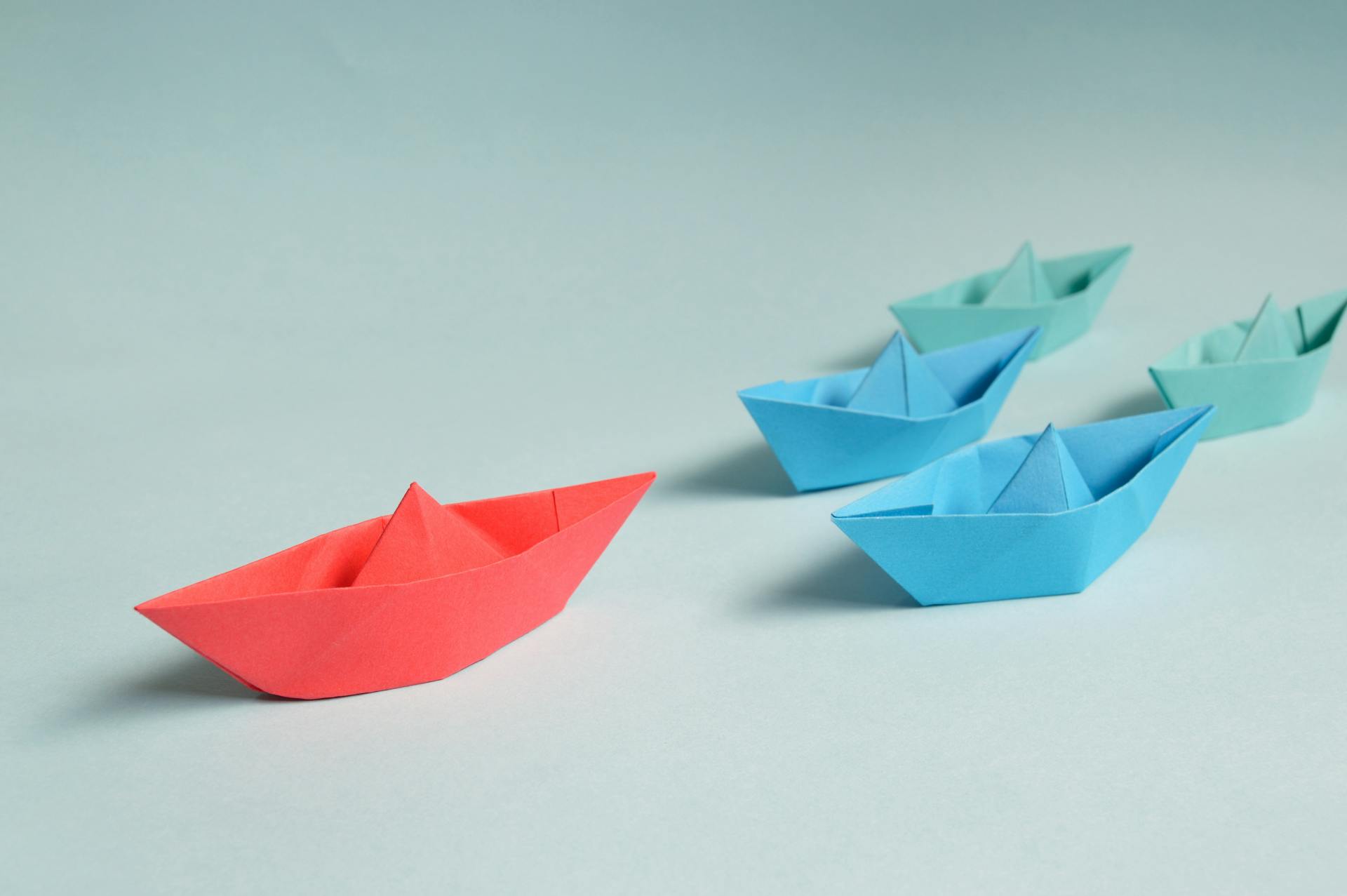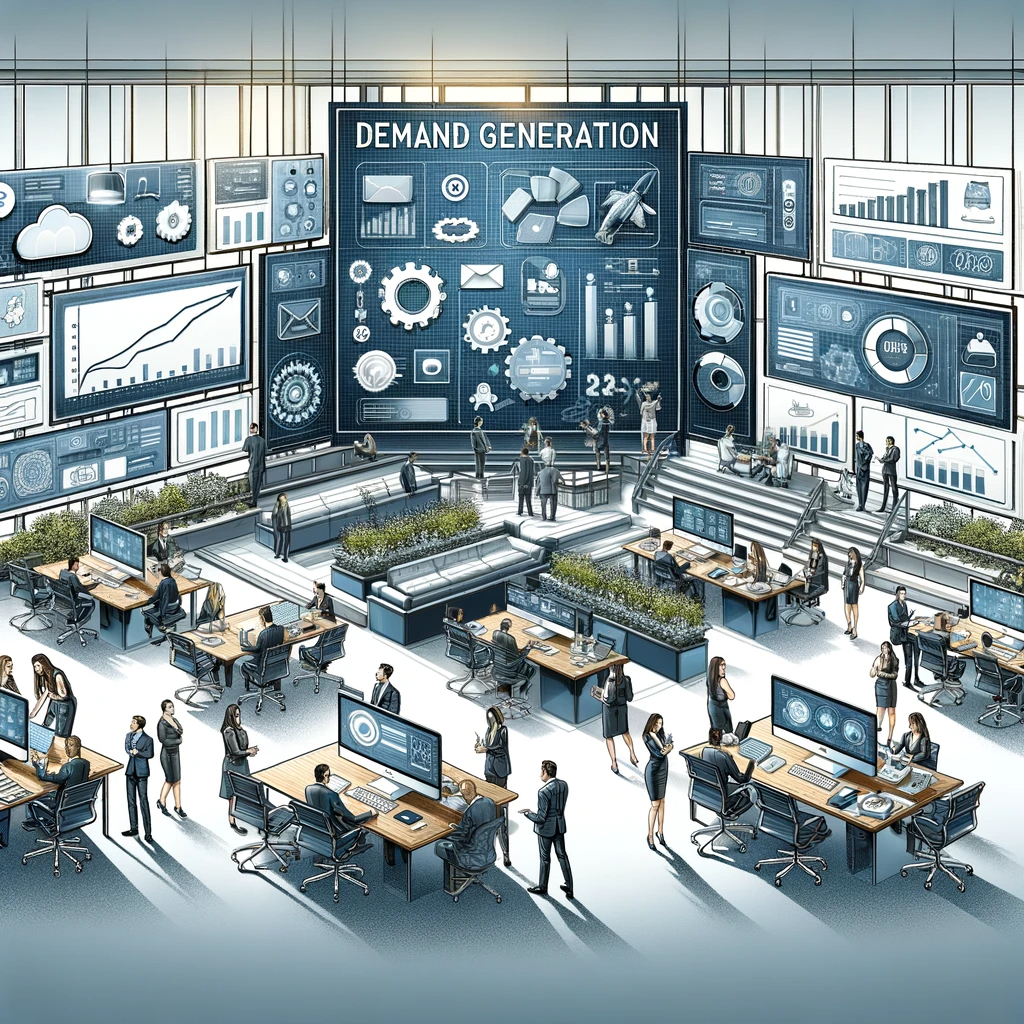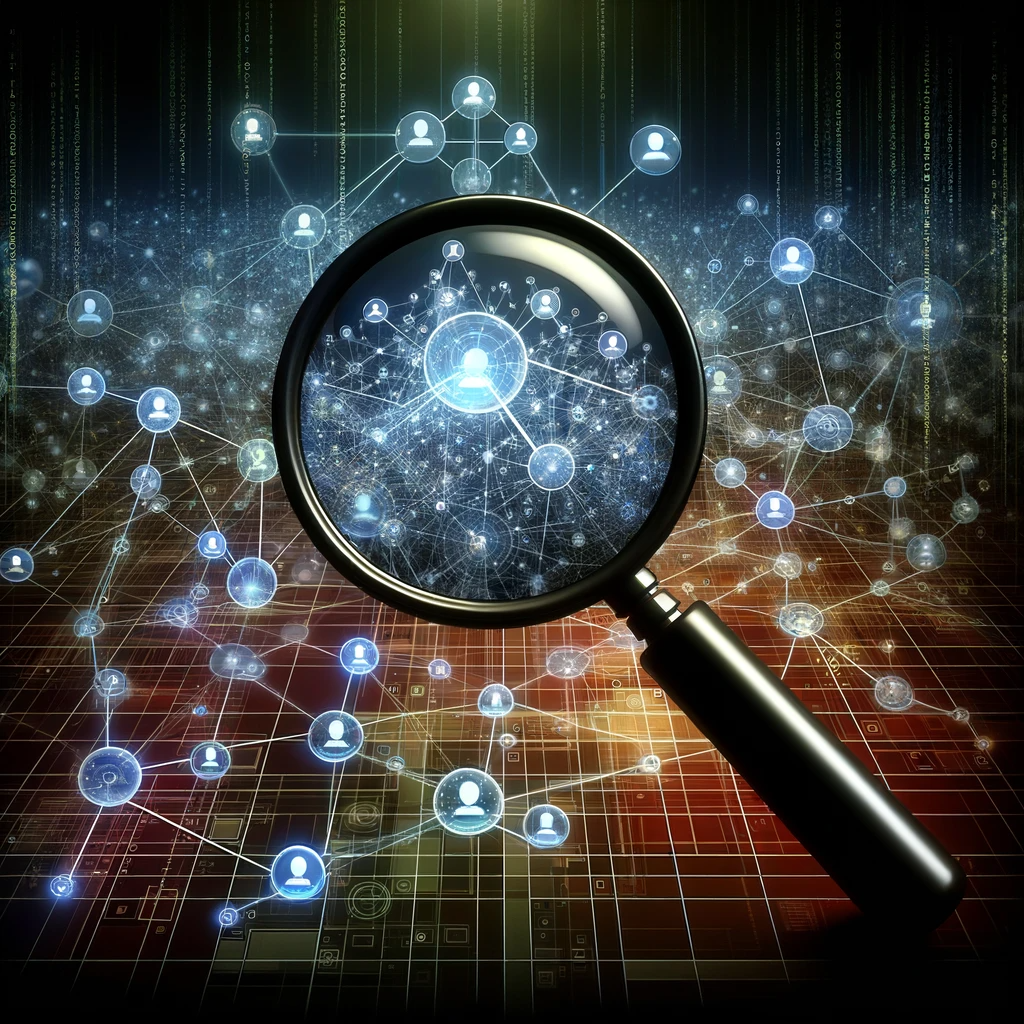Do you know that John Bowman, a tanner from Vermont believed that after his death, in 1891, he would be reincarnated with his pre-deceased wife and children? So, he ordered his house staff to have dinner on the table every night, just in case. They finally stopped in 1950 when the money finally dried up.
I mention this interesting story because many business owners drain their bank accounts on waiting for obsolete marketing tactics to bear fruit, while ignoring almost guaranteed methods like email marketing and its best practices.
Today we continue our journey to the land of email marketing mistakes and how to avoid them.
First, we must talk about…
Table of Contents
TogglePitfall #6: Broken Links
This is an annoying and expensive problem.
It’s annoying to people who receive your emails and expensive for you because broken links mean recipients can’t take your desired action.
They can click on your link, but the link takes them to some obscure page or to a 404 error message that “Page Not Found.”
Therefore, it’s important to customize all your error pages, so if visitors land on it, they get clear instructions to get out of it and find what they’re looking for.
Hongkiat has complied a collection of customized 404 error messages, and that may help you to customize your 404 messages.
But let’s not top with creating some cute messages only. Let’s create a short instruction of how to get out of this predicament and find the page the visitor is seeking.
Hi,
Sorry for the mishap. It seems we’ve made a pig’s ear of the link and now you’re as lost in cyberspace as a mouse at a cat convention.
It means you’ve clicked on a link that lead you to a page that was suffering from chronic page fatigue caused by catastrophic cyber exasperation.
Well, the result is the same: The pages got fundamentally fed up with being where it was.
So, to get out of this miserable cyber pickle, just click on the logo in the top left corner, go back to the home page and in the search menu and type in what you’re looking for.
If you were born under a good sign and you’re lucky, you will find what you’re seeking.
Remember, your visitors are a tad frustrated, so can diffuse the tension with a little humour.
To avoid broken links, send out a test copy and test the links at least in the five most popular major browsers.
- Google Chrome (61.36 %)
- Mozilla Firefox (23.6 %)
- Internet Explorer (8.0%)
- Safari (3.7 %)
- Opera (1.6 %)
The percentages indicate the given browser’s usage as per W3Schools.
If you use Aweber, Mailchimp or a similar other marketing automation program, it also allows you to collect information on what browsers your subscribers use to read their emails.
That date can be useful for your web programmers to optimize your website and your email template to render correctly on all major platforms.
Pitfall #7: Purchased Email Lists
There are five types of lists:
- Response Lists
- Compiled lists
- Newsletter lists
- Announcement lists
- Discussion lists
Response lists consist of customers and highly qualified prospects.
One group has already bought form you and the other is just a whisker’s away from making their first purchases. Both groups have high trust in your company and your products.
What makes the prospects on this list hot is that they’ve already bought products complementary or like yours, so they are familiar with the product and now they just must get to know your company.
Compiled lists are lists of cold prospects who’ve expressed some vague interest but have never really acted on your offers. Many of them are the typical “big hat, no cattle” people who can talk up a storm when talking to others, but when it comes to taking their talk to walk, well, they are less than committed.
To learn more about compiled lists, you can read 10 B2B Email Marketing Mistakes To Avoid Part 2
Newsletter lists are compiled mainly electronically through subscription and their members re mainly people who expect to receive information on a regular basis. Depending on how the owners have conditioned their newsletter subscribers, some lists are fine with some selling but some are very sales allergic, and they unsubscribe at the slightest attempt of selling on your part.
Since this list can’t be integrated into your business development, you might as well dump the whole list. It can be disheartening to provide good information for people who then buy information from someone else.
Announcement lists are in constant sales mode. I frequently receive announcements from best Buy, Amazon, Audible and other sellers. Just this morning, I got an announcement from Amazon about, based on my recent Amazon search, hiking boots, and ordered a pair a Timberland hikers. The previous pair has just given up the ghost after 13 years of faithful service.
Amazon knows that only 3% of prospects are in buying mode, but that’s good enough for their numbers. And many people buy much more than $200 hiking boots. So, the announcements continue.
Discussion lists are the email responses of forums, where like-minded people discuss specific topics. Members don’t deal much among each other, but forum owners can make offers to members.
Among all these lists, the best ones are that you’ve grown from scratch in-house.
To earn more, you can rad here more about Understanding the Differences Between Compiled and Response Mailing Lists.
Pitfall #8: Sending Email Without Permission
This is a sensitive point.
By law, you are not allowed to email people who haven’t given you permission. But you should contact them to gain their permission.
Unfortunately the creators of like hyper-stringent Canada’s Anti-Spam Law (CASL) and the somewhat more relaxed US CAN-SPAM law didn’t care about such little details.
But that’s the law and there is not a sausage you can do about it, so you must work around it.
By definition, a spam email is a commercial mass email sent to people who haven’t requested them.
Here is a quick side-by-side comparison of the practical US and the borderline idiotic Canadian spam laws…
But, if you send one single email (no CC or BCC) from your email client, not from your email distribution software (Aweber, etc.) and include your full name, your company and physical mailing address with a short and intelligent message, which is not a sales pitch, it can’t be turned into spam, because you offer full disclosure of your identity and you’re not selling.
Some List Building Tips
- Make sure your list contains only subscribed names. Don’t add new names to your list manually.
- Approach people whose names that you’ve “scraped” from websites or business cards from your email client one by one with customised relevant messages from your email client.
- LinkedIn or other social media connections don’t translate into email subscription.
- People who’ve bought you products can be invited to (see #2) but can’t be manually placed on your subscriber list.
There are legal and ethical workarounds to growing your list, but follow the carpenter’s rule: Measure twice and cut once.
Before your send a new request email, make sure it fulfils some basic compliance criteria (US and Canadian).
Pitfall #9: Pushy Self-Promotion Or No Promotion At All
Oh, the two extremes. Either too much and too heavy promotion or nothing.
Email is a marketing tool and good marketing is a precursor to sales. It means, good marketing should gently nudge readers towards the purchasing point.
Granted, they can say yea or nay, but our job is to take them to that point. If they buy, it’s great. If not, that’s good too. Maybe they buy later. The main point is that they reach the decision point and make up their minds.
So, we must find that middle ground in our emails that gently push readers to the next stage in the sales funnel. It’s like holding a bird in your hands. If you hold it too loosely, it flies away, but if you hold her too tightly, it can die.
So, your emails should push subscribers forward so gently that they don’t even realise that they are being pushed.
State schooling is a good example. It brainwashes both children and their parents so gently, that they don’t even notice it until they realise that after 12 years of government schooling, kids have a hard time to find even minimum-wage jobs.
When you promote something, your readers want to know quite a bit about the product you promote. And since space is limited in email, the best bet is to put an enticing message in the email’s body and then link it back to a sales letter on your website.
On the website, you can better describe what you sell, and have a better chance to make the sale. This article on Get Response demonstrates how to find that delicate balance where you’re still promoting but not annoying.
The other extreme is when the email is missing even a shred of promotion. It’s really like going to the river every day, dumping a bucket of fish feed in the water, but not having your fishing gear with you to catch some fish and going home empty-handed day after day.
According to various studies, email marketing is the most effective if they have one call to action with three links.
In his email copywriting course, Email Copy Made Easy, Jay White teaches four locations to link back to the sales page from the email…
- In the middle of the copy
- Just before the closing statement
- After the closing statement and before waving good bye
- After the writer’s signature
So, as you can see, you can bridge the gap between no promotion and too much promotion.
And ponce you’ve found that balance, now it’s really just measuring some key indicators in your emails. Indicators like…
- Bounce rate
- Delivery rate
- Click-through-rate
- New subscribers
- Forwarding rate
- Conversion rate
- Revenue per email
- Spam complaints
This measurement on the email side.
But be careful with unreliable metrics like…
- Open Rate: it’s usually underreported.
- Unsubscribe Rate: Many subscribers are too lazy to unsubscribe. They just delete your messages.
You also measure the web page to which the link in the email points.
To the web page, you can apply the typical web page indicators.
Pitfall #10: Forgetting To Track Campaign Results
Sadly, so many email marketers get so excited about sending out emails and then creating new emails that they simply forget to track their previous emails’ performance.
The good thing is that tracking your campaign can be made simple.
You can go to your email manager program’s dashboard, select the list that you want to check the numbers on and you get the appropriate dashboard.
Then you can download that dashboard, import it into Excel and create any kind of pivot table and chart that you need.
Then by pivoting your tables, you can massage the living daylights out of your them and create a graph so cunning that if you put a tail on it, you could call it a weasel.
The other good news is that email management programs offer preponderance of training, so you can learn the ins and outs of dashboard machination and fine-tune your email monitoring to the nth degree.
Summary
And with that, we’re arrived at the end of our journey of discovering 10 B2B email marketing mistakes.
The good news is that, thanks to a broad range of email performance-improving tools, tracking and improving the performance of your emails is easier than ever.
Yes, it takes a bit of time and effort to set up your custom-tailored tracking system, but once that’s done, nothing can hold you back from designing and implementing kick-butt email programs as parts of your inbound marketing strategy.