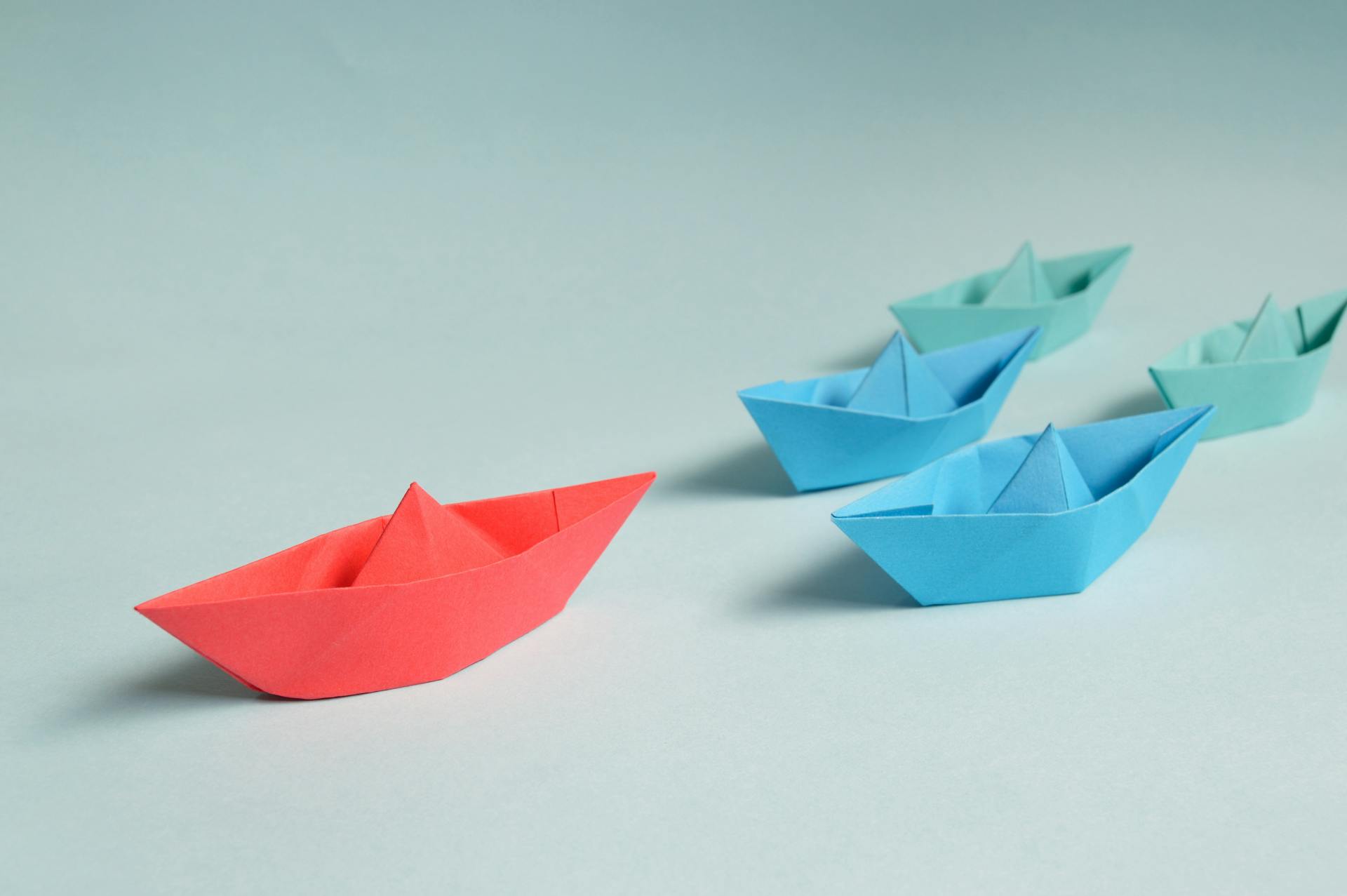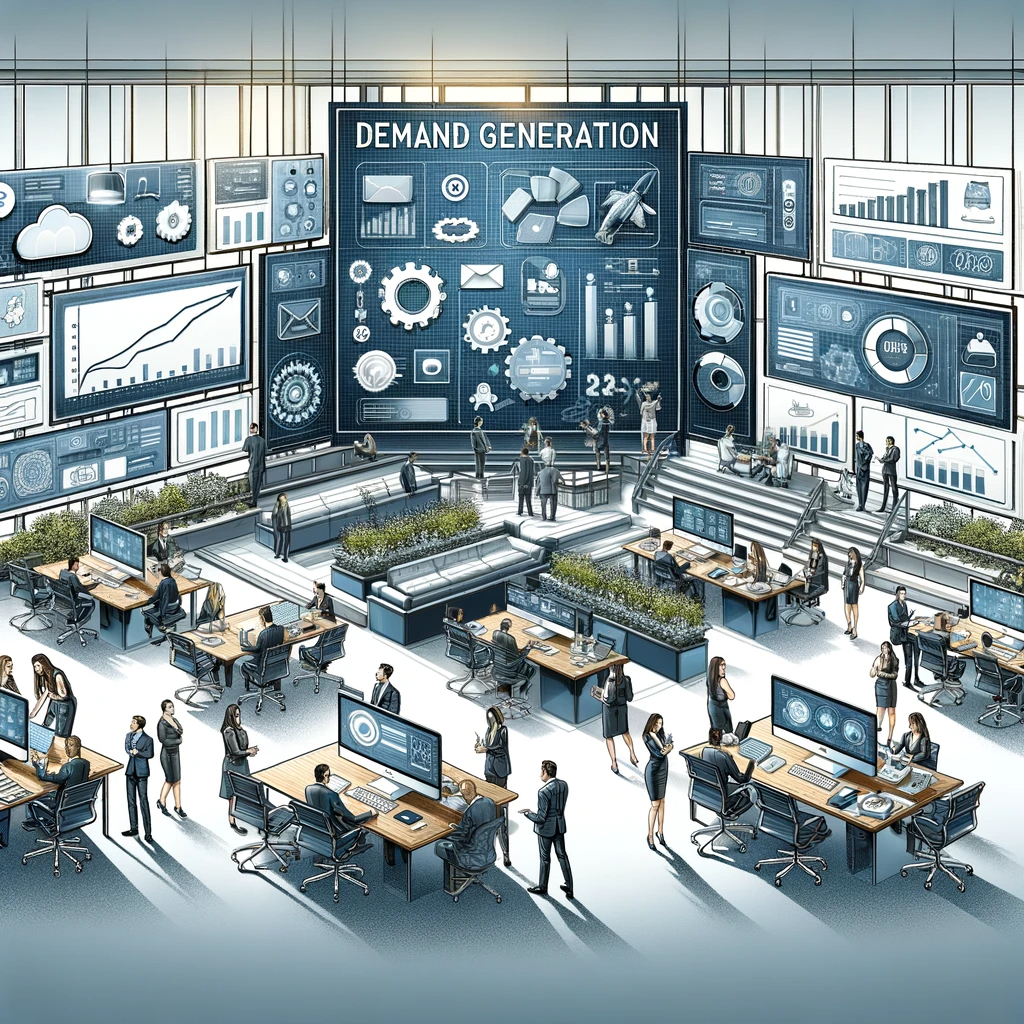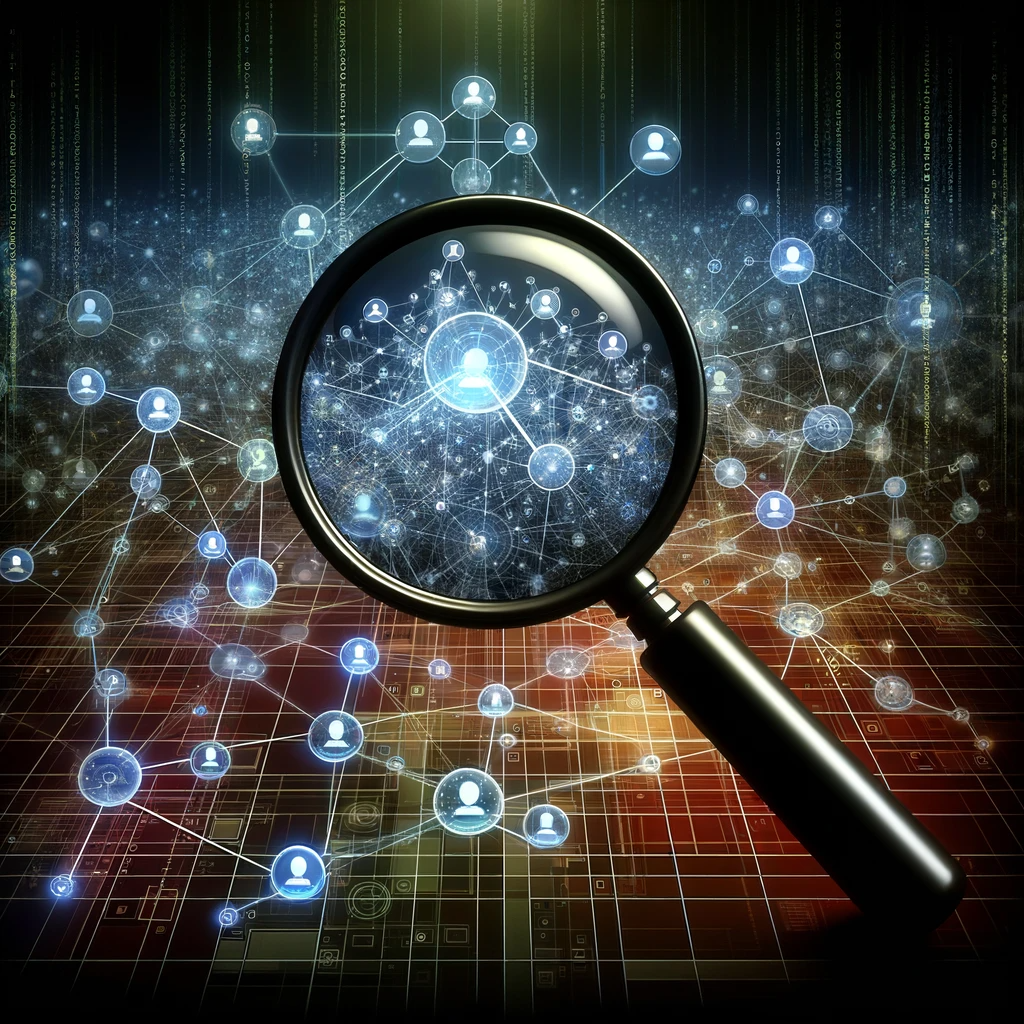Table of Contents
ToggleTop 5 Questions to Ask Yourself & Your Developer
When having a business website built, regardless if you’re a technical person or not, there are often small nuances of web development that may go un-addressed. Whether that means you forgot to ask, or your developer ‘forgot or neglected’ to mention it, these are some areas you will want to be sure to address both at the onset of development as well as during the website build that can have significant impact on usability, user experience, & any future marketing efforts. Here are the top 5 questions you want to discuss with your developer as you begin developing your new site.
What Backend Are We Using?
In the mess and confusion of approving budgets, reviewing wireframes & templates, and outlining page layouts it is all too easy to overlook the simple things like what backend platform will you be using. From an SEO standpoint, largely all platforms are regarded equal as long as they are functioning correctly, so that isn’t a huge factor here. With a myriad of options available to you in conjunction with the many specialty developers at your fingertips, it is important to remember that custom isn’t always better. There is a reason why platforms like WordPress are so widely used & popular, so there is no need to re-invent the wheel. With its user friendly interface, ease of use, and widespread compatibility, it is quick and simple to add, create, delete, move or edit most aspects of your website without the need for a developer beyond the initial site build. This is important unless you feel comfortable with having to call in your developer & bankroll any changes to your site, no matter how small.
For more information about the backend options available to you, check out this great guide on the detailed differences each CMS has to offer.
To WWW or not to WWW? That is the Question
An important thing to know about your website is that it has an evil twin, or at least that’s the way Google will see it. If not configured properly, both Google & your potential client base will have the ability to go to both the www & non-www version of your website as they will act as a complete duplicate, functioning independently of each other. For Example:
YourSite.com is not the same as www.YourSite.com
This is a problem for two reasons. When your website is fractured like this, each site will develop authority, links, & traffic independently of each other. Instead of one powerful domain backing your brand, your forces are divided which will severely hamper the results from any marketing efforts.
Secondly, and arguably the more important of the two issues is the potential risk of Panda attacks. Now if you’re thoroughly confused as to how a Panda factors into the equations, just stick with me here and I promise this will make sense in a moment. Initially implemented in February 2011, Google Panda refers to a search algorithm update that was developed to target what Google deems to be thin or otherwise low quality content. Fast forward to today where we are currently working with Panda 4.1 where the noose has continued to tighten for low quality content everywhere. Content quality isn’t the issue here as I’m sure you intend on serving nothing but the highest quality content to your viewership, right? However, in conjunction with thin, low quality content, a major factor that this Google algorithm has started using heavily as a spam indicator, is content duplication. Although this certainly does apply to reusing content acquired from other sites, this is doubly a concern when we have yet to decide on the domain we are to use. Because the alternate domain, whichever you choose, is a complete copy of your content from top to bottom, you may be in serious risk of acquiring what we call ‘algorithmic suppression’ or an ‘algorithmic penalty’. This is when Google automatically suppresses your ability to show up in search results with never actually imposing a manual action penalty much like you would see in Google Webmaster Tools.
The resolution to this issue is fairly simply, and shouldn’t take more than 15 minutes for any web developer worth their salt. A simple 301 redirect implemented within the websites’ HTaccess file will ensure that anyone landing on the unwanted URL (including Google), will promptly be detoured to the desired URL with no one the wiser.
Will the Canonicalized Content Please Stand Up
Essentially a canonical tag is a small piece of code that gets implemented onto a page of your site that identifies which piece of content is the original, and in some cases which one is the duplicate. Once you have come to terms with which domain you want to use, it is probably a good idea to also have your web developer implement this canonical tag on both domain homepages to identify which is the original & which Google should largely ignore. In the example above, if we decided to use the www.YourSite.com as our primary URL, we would implement the below snippet of code on both home pages (www. & non-www.) to denote that to Google:
<link href=”http://www.YourSite.com/” rel=”canonical” />
This small and simple snippet of code could very easily mean the difference between success & failure as an algorithmic suppression at or shortly after launch could cripple your ability to rank online long before anyone could even be sure there is a problem.
URL Structure; Why it Matters & Why You Should Care
Arguably one of the most important things to plan out during a website build is the URL structure. How your sites’ pages are laid out and link to each other will determine how your website distributes authority from marketing efforts. Restructuring a website is not easy, especially if it’s established with inbound links, so getting the optimal format during site development is an important piece. Ideally, your website should have a page hierarchy similar to that of a tree (if you were to draw it out) where your higher level pages would be more prominent & closer to your homepage where as your product pages for instance would be deeper within your site. The format in which your site is structured is called a Taxonomy. This top-down style taxonomy allows for a more categorized layout of your site that helps to prioritize top level pages over lesser pages to maximize the benefits of inbound marketing, promotional, & link building efforts. Here is an example of a basic sites’ taxonomy:
It is also important to note that website layout also impacts UX (User Experience). If your website is disorganized, constantly requiring your viewership to go back to the homepage to find the next piece of content or another product, it is likely that users will spend more time trying to find what they are looking for than converting to something meaningful for your business, or they may simply leave. Grouping similar products or content together & planning out an effective way to interlink between it is key to maximizing user experience.
There are tons of great tools out there that can help you map out how you want to layout your site, some free & some are paid. Here are a couple that we have used in the past (Although Excel works just fine):
- Mind42 (Web Based)
- yED Graph Editor (Desktop Tool)
Building the website from the ground up with your ideal site taxonomy outlined should be exceedingly simple for any developer to implement. It is also hugely beneficial in situations where your developer may not understand your industry or niche as well as you, so by organizing the layout in this fashion will take much of the guesswork out of the equation for your WebDev.
Website Performance: How to Check it & What it Means to You
Did you know that on average, 25% of your customers will simply leave your site, probably never to return, if a page takes longer than 4 seconds to load? In e-commerce websites, traffic abandonment skyrockets to 40% after just 3 seconds of having to wait for your site. With today’s customer base transitioning more heavily into mobile search (i.e. searching on smartphones & tablets) page load speed has never been more important. For more information about the impact of page performance, you should definitely check out this comprehensive infographic from KISSmetrics on how load times can impact the bottom line.
Page speed can be affected by many things such as image size & quality, type of backend platform, the format & layout of the websites underlying code, type of browser you’re attempting to view the site in, and the list goes on. Unless you have aspirations to become a web developer yourself, understanding the myriad and endless reasons why a site performs the way it does probably isn’t feasible, and luckily not entirely necessary. The key is to be able to identify there is a problem in the first place, thankfully there are a number of tools that take the guesswork out of it for us:
GTmetrix is probably one of my favorite site performance tools. Simply paste your web address into the ‘Analyze Performance of:’ field and off it goes. After running through a details analysis of your target website, it presents you with the over encompassing letter grade as well as a couple major areas that the tool identified as needing improvement. Fear not if a large portion of the report looks to be scribed in some obscure foreign language, simply export the complete report and send it off to your web developer (They will know what to do with it).
Some of these tools are web based, others are comprehensive browser add-ons but all largely give you the same information. Here are a few others that work great:
It is important to note that not every website is perfect, nor is the diagnostic tool you choose. This means it will be virtually impossible to achieve a perfect score on any of them, simply because external factors such as your host, current server load & site traffic can and will impact the results. The key is to use this information to optimize & debug performance issues to the best of your ability with the goal of developing the smoothest, most streamlined user experience possible.
When it comes to developers, they are certainly not all created equal & you largely get what you pay for (if you go cheap, you will probably end up with something cheap) but just because he/she haven’t brought these items to your attention doesn’t mean you have a terrible developer. As I said before, sometimes what seems like little decisions get lost in the bigger picture, when in actuality they could significantly impact your websites performance, ability to convert & potentially any future SEO and/or marketing efforts.